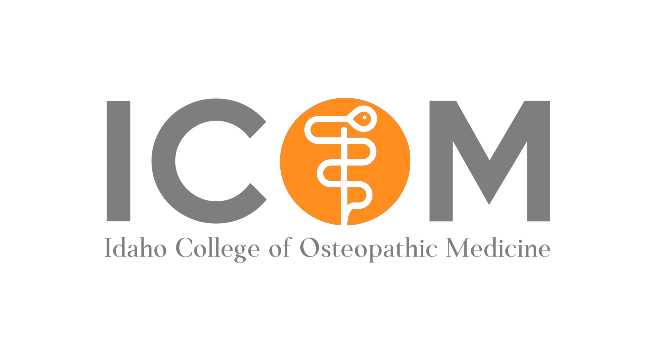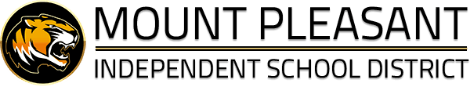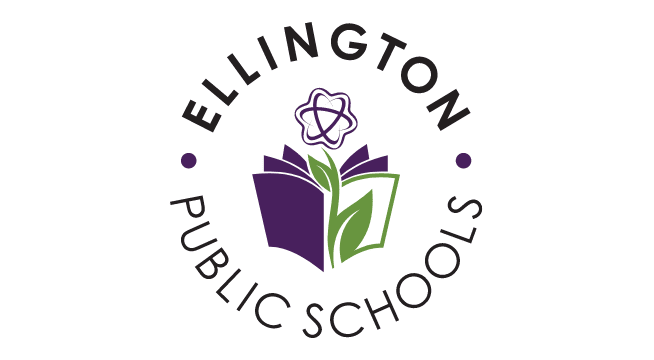City University of Hong Kong (CityU) is a dynamic, fast-growing university pursuing excellence in research and professional education. As a publicly funded institution, it is committed to nurturing student talents and creating applicable knowledge to support social and economic advancement. CityU is well regarded within university rankings and is currently among the top 18 in Asia and the top 55 in the world.


5,000+
Microsoft 365 and Google Workspace accounts protected 24×7 with Druva
Days → Mins
Reduced lead time for restoring emails with Druva self-service
About CityU
The Challenge
CityU is a world-class university with about 25,000 students and 5,000 staff. Our users have high expectations for a university renowned for engineering and technology, and the campus IT team delivers, according to Chris Fung, Senior IT Manager at CityU.
“Our job is to look at the complete user experience and understand how technology can enhance it,” Fung said. “That goal inspires all things from our mobile apps to Internet of Things (IoT) sensors that help to navigate with the right resources in a timely fashion on campus. We’re trying to give our users everything they need to thrive here.”
The IT team operates a hybrid infrastructure and was one of the early adopters of Microsoft 365. Yet despite the advantages of the cloud, the team has grown increasingly concerned about the risk of data loss due to human error, ransomware, for example. Microsoft’s limited backup functionality was not sufficient to protect crucial university data on Exchange, OneDrive, SharePoint, and Teams, Fung explained.
“Although we haven’t encountered major interruptions due to Microsoft 365 data loss in the past, we wanted to have our own recovery plan in case the worst should happen,” he said.
That’s why Fung’s team turned to the market to find a cloud-native data protection solution.
The Solution
The IT team had a stringent list of criteria for assessing potential providers. The right solution needed to be cloud-native to support the team’s cloud-first strategy.
And it had to have a great user interface, said Fung. “We needed something user friendly to benefit both our support persons and users to improve their user experience and adoption, particularly the self-service restoration feature that we planned in our roadmap.”
At the time, CityU used another on-premises backup solution. But it didn’t offer cloud-native protection for both Microsoft 365 and Google Workspace data.
That’s when the IT team’s technology partner, Microware, suggested a demonstration of the Druva Security Cloud, according to CityU’s IT Manager Francis Chu.
“Microware helped us see exactly how the Druva Security Cloud would work for us, and how it met our criteria,” Chu said.
The criteria included advanced access controls to allow for segregation of duties and airtight security. “We had to be absolutely certain Druva had the right security credentials,” Chu said. “Once we understood how data is stored and encrypted, and how much Druva invests in security, we were convinced.”
We partnered with Cloud Ocean Technology and ultimately selected Druva as the vendor. After a short proof of concept led by the partner, CityU implemented Druva in October 2021 to protect Microsoft 365 and Google Workspace data for 5,000+ user accounts.
The Results
The Druva Security Cloud fills the backup and recovery gaps in both Microsoft 365 and Google Workspace, which created vulnerability to data loss from accidental deletion and/or ransomware. Now, CityU’s IT team has peace of mind that the University’s data is protected 24/7.
Plus, the user-friendly interface improves the user experience and reduces the learning curve. The self-restoration function can potentially reduce the email restoration lead time from a few days to a few minutes. With proper training, it is expected that the on-demand self-help adoption rate will increase and thereby reduce demand on CityU’s IT resources for this type of request.
And since Druva is cloud-native, countless hours are saved by removing the need for hardware upgrading, software, and security patching. The Druva Security Cloud simply eliminates all of these processes.
Additionally, the IT team has greater visibility into the storage that it’s using (about 160 terabytes), making it easier to control costs while also having the ability to scale up on demand.
“Druva was one of the few providers we found that had a straightforward pricing model,” Chu said. “We wanted transparent costs without surprises.”
Using Druva also makes it easier to comply with the University’s data retention policy rather than relying on Microsoft’s limited native storage options.
Most importantly, it helps the team support the modern needs of a top university, added Fung.
“We believe everyone at CityU deserves a cutting-edge experience, and Druva provides a solid foundation,” Fung said. “We’ve already given our users the tools to collaborate through Microsoft 365 and Google Workspace. Now, we can guarantee that their hard work is safe in the cloud.”
Overview
- Cloud-native backup and recovery means no hardware, minimal administration, and the flexibility to grow and scale infrastructure up or down on demand
- The ability to confidently recover data from isolated, full, forever backups in the AWS cloud
- Druva fills gaps in backup and recovery, ransomware recovery, advanced threat protection, encryption, and business continuity