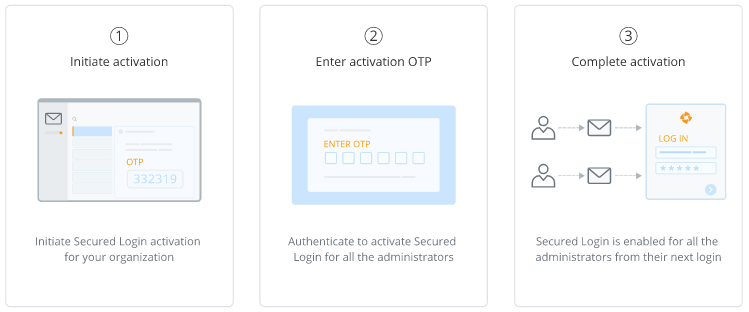Businesses are evolving sharply, and so are cybercrime and ransomware attacks. In this changing security landscape, is the traditional way of protecting your business-critical accounts using only strong passwords sufficient? Cybersecurity Ventures predicts there will be a ransomware attack every 11 seconds by 2021¹, and is the risk of relying on passwords worth it? Of course not!
While cyber attackers continue to sharpen their skills and look for new ways to gain unauthorized access to accounts, now is a perfect time to consider upgrading your access security — just an extra bit of security at the login and access mechanism can make all the difference.
The security team at Druva continuously looks for ways to enhance the security of user data and our products themselves. End-to-end encryption, automated monitoring to flag potential risks and anomalous data activity, and proprietary entropy-based machine learning algorithms help IT admins monitor, detect, and counter potentially malicious activity.
Why choose MFA?
When you are required to key in only your username and password, the login security is dependent only on one factor, that is, a valid password. This is called single-factor authentication. So, in situations where the password is compromised, attackers can easily get access to the account.
MFA requires more than just passwords and offers a multi-layered access-security system that verifies the user’s identity using additional checks. In situations when passwords are hacked/stolen, the risk to your account will be mitigated, as the other authentication factors may not have been compromised, giving you time to correct the issue. As MFA allows users extensive access only when they verify who they claim to be, you, and only you, are allowed to access your account. This makes MFA one of the most efficient ways to enhance access security, and why it is becoming increasingly common.