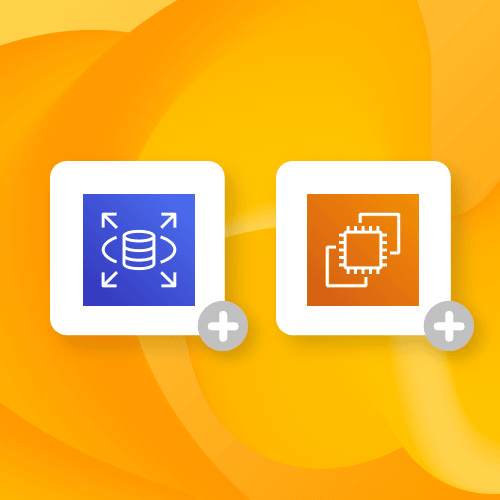Exciting news from Druva today! We're introducing Threat Hunting for Amazon EC2 and Amazon RDS Air-Gapped Backups to deliver comprehensive data protection and security for AWS workloads. These new capabilities complement Druva’s existing coverage for AWS workloads, including for EC2, EBS, RedShift, DocumentDB, and Neptune, and enable businesses built on AWS to keep their backup data effectively isolated from their primary environments—protecting them from credential breaches and evolving cyber threats.
Without the right tools, blindly restoring backups can bring undetected threats back into your environment. That’s why Druva’s new threat hunting capabilities for Amazon EC2 are a game changer. They enable you to find indicators of compromise (IOCs) that traditional security tools might miss, isolate suspicious data, and restore only the clean, safe files—quickly and seamlessly.
Additionally, Druva is expanding its AWS workload offerings—with new enhanced support for Amazon RDS. With Druva support for Amazon’s Relational Database Service (Amazon RDS), you can air-gap your data and completely isolate backups from your AWS environment. This ensures your data stays safe from credential compromise and cyber threats, giving you a strong foundation for true cyber resilience. With Druva’s 100% SaaS, cloud-native solution, you get peace of mind knowing that your backup data is completely isolated from your primary Amazon RDS data. Pair that with enhanced threat hunting capabilities for Amazon EC2 and you’re equipped to detect threats faster, quickly stop the spread of infections, and ensure uninterrupted access to clean, recovery-ready data.
How Threat Hunting Strengthens Your Amazon EC2 Data Security
Securing backup data is now table stakes for an effective cyber resilience strategy. Malware-related breaches are quickly evolving and more dangerous than ever. Why? Because they can quietly linger in your systems for months—even years—while adversaries spread through your network, steal sensitive data, and compromise your backups. Traditional security measures aren’t enough to keep malware from slipping in and reinfecting your systems during recovery. How can you be certain that you’ve identified any threats in your backups so you don’t accidentally restore compromised data?