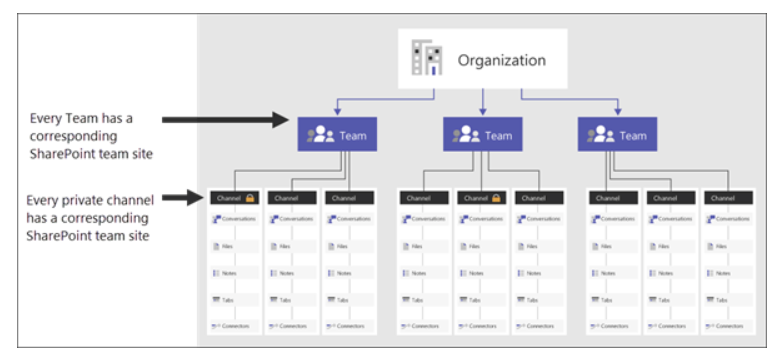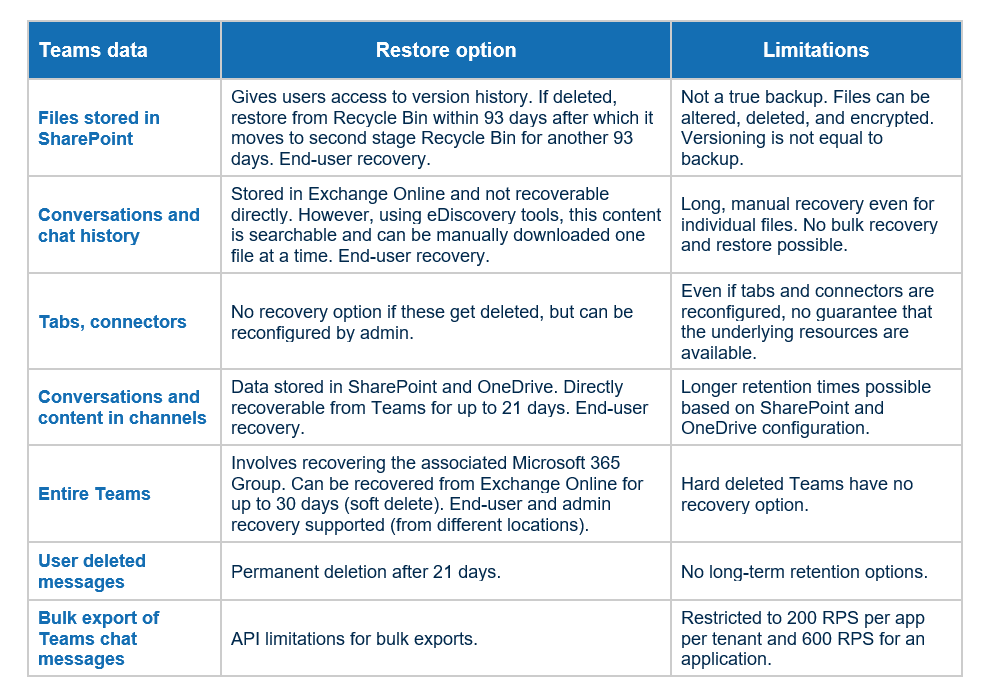Microsoft Teams is unlike any other collaboration application you might have used in the past. It is the hub of all collaboration services in Microsoft 365 — right from channels, tabs, groups, voice, video, whiteboarding, rich presence, and persistent chat to file storage, guest users, and third-party application integrations. More importantly, it is still evolving, with protecting and securing its data proving to be no small tasks.
Amid the ongoing global pandemic, organizations have pivoted to cloud-based platforms like Microsoft 365 to help facilitate more immersive collaboration and ensure undisrupted productivity for a workforce that is fast adapting to remote working. Microsoft Teams itself has seen phenomenal growth in terms of both licensing and usage as it offers functionalities and applications that promise a better hybrid meeting experience.
As of October 2020, Teams reached more than 115 million daily active users who were generating 30 billion collaboration minutes per day.¹ This persistent collaboration is supported by a complex backend process that poses new, unforeseen challenges with a greater probability for security failures. For example, every time a user creates a new Team, a new security group with its members gets created in Azure AD. A hidden mailbox is created in Exchange Online to store the Team chats. If there is a private chat between two persons, that chat data is stored in the individual mailboxes of both the users. A new SharePoint site gets created for each new Team and each private channel gets its own SharePoint site.